Exclusion of false positives
An ignore file can be created to exclude false positives. The file has to be named ignoreIssues.txt and stored in src/test/resources. Here, you can list IDs of the issues which should be ignored in the next validation run. This must be done line by line. Line comments are initiated with #.
Unique IDs are generated by a Message Digest. In the files bpmn_validation.json or bpmn_validation.xml, you can find each issue attached to its respective ID. Additionally, if you open the modal by clicking an element with issues, the modal with detailed information will be shown, also including the respective unique ID.
You can also directly whitelist an issue and then download your new ignoreIssues.txt file. This provides a convenient way to avoid copy & pasting your issues into your project.
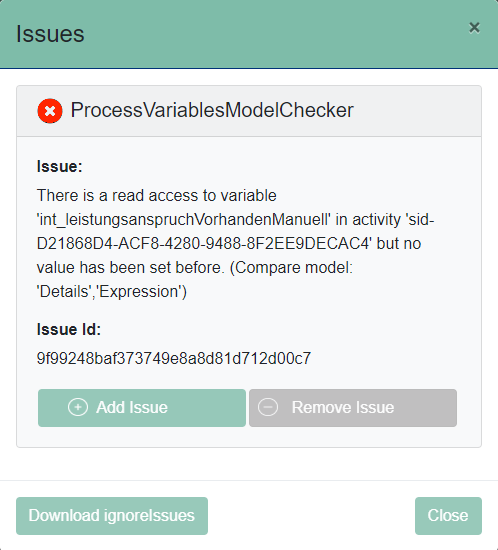
Example
# Comment
8d04f2e77a7d282c521098ab947ac060